FakeTag - An Easy Way to Manage Your Bookmarked Pages
FakeTag is a bookmark-tagging extension for Chrome that makes it easier to manage bookmarked web pages by tagging a folder the same way you tag a bookmark. Unlike other cloud-based tag databases, this one creates multiple bookmarks that point to the same URL under different folders, making them all into a single bookmark with the same tags as its parent folders.
What are tags?
Tags, also called folders or custom bookmarks, are unique identifiers that you can assign to bookmarks or links to group them. With this extension, you can put all the bookmarks in one folder and create a tag for that folder so that they are still grouped by the same name. This makes it easy to manage all your bookmarks from the same place and makes it easier to find out what you were looking for.
Moreover, you can store all your notes, which is very helpful if you need to return to the page later.








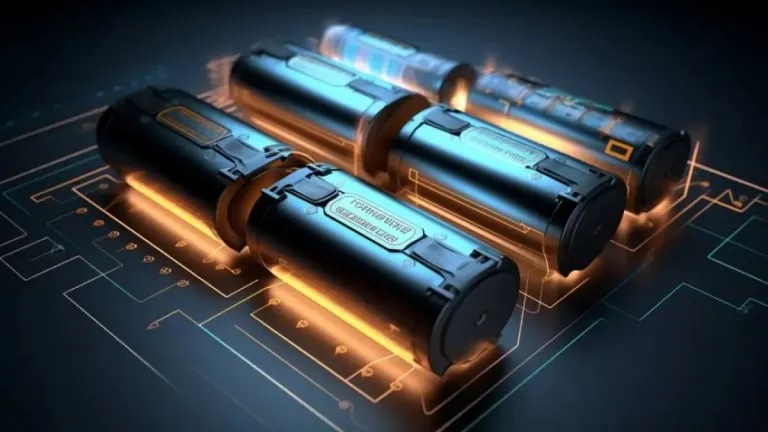
User reviews about FakeTag
Have you tried FakeTag? Be the first to leave your opinion!